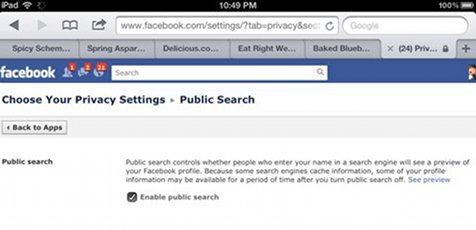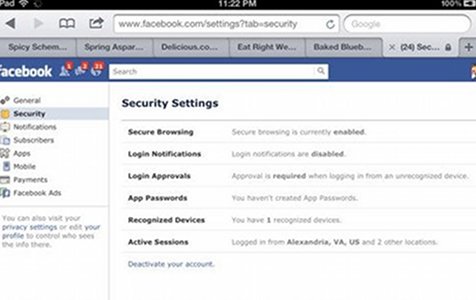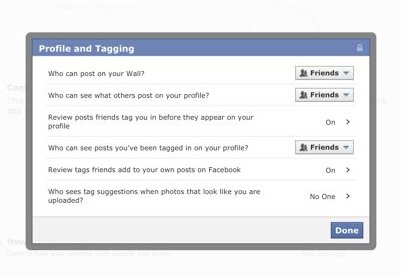Like many people I know, I view my Facebook personal page (versus the Matrix Group brand page) as the place where I connect with friends, share personal updates, post photos of my family, yada, yada. While Twitter and this blog are part of my public, professional persona, Facebook is more a part of my personal life.
Which is why I review my Faceobok account and privacy settings on a regular basis. If you haven’t done so recently, I suggest you do it now. Facebook settings change all the time and you might be surprised to discover, for example, that a bunch of albums containing your childrens’ photos are now public (which is exactly what happened to me). Here are settings that I recommend you review right now:
How to Check Your Settings
After logging into Facebook, click on the down arrow in the top right corner of the page, next to Home. Most of what you want to do will be under Account Settings and Privacy Settings.
Account Settings >> Security
Select Account Settings, then go to Privacy in the left hand navigation. I recommend editing your settings to Enable Secure Browsing when possible. This means that when you go to www.facebook.com, you’ll be redirected to https://www.facebook.com, which means traffic between your computer and the Facebook servers will be encrypted. I think this is sensible and important given how many of us post a lot of personal information to Facebook, including birthdays, names of family members, hometown, etc.
I recommend making Login Approvals Required when logging onto Facebook from an unrecognized device. This means that you’ll have to approve a login from a new and unrecognized device via your phone. Again, I think this is sensible. If someone ever tries to access your Facebook account from a different computer or phone that you don’t recognize, you’ll know that your account may have been compromised and you can act immediately and change your password.
Privacy Settings
If you’re not familiar with this page, I suggest going through all of the options on this page. Here are the settings you should pay most attention to:
Default Privacy Setting. While you can select an audience for posts and photos, some apps don’t let you select. Choosing Public, Friends or Custom will provide a default privacy setting for these types of posts and apps.
Profile and Tagging. This is a biggie for me. I only let Friends post to my wall and only Friends can see what others post on my wall. I also have the setting turned on that allows me to review tags of me before they get posted.
Ads, Apps and Websites. This is another important one. Facebook says that “people who can see your info can bring it with them when they use apps.” Which is why I limit the information that can be accessed to just my Bio, Website, Links and Education. I don’t provide access to my birthday, hometown, etc.
Instant Personalization. If you have this enabled, on Facebok partner websites, you’ll get a personalized experience based on the information in your profile + your friends’ information. I have this turned off.
Public Search. Although I’m fairly picky about who I will accept friend requests from, I do enable public search because I do want friends, former classmates and former co-workers from years past to be able to find me. That is, after all, one of the charms of Facebook.
Your Public Actions and Likes
Know those Facebook and Google+ Like buttons that seem to be everywhere? For the most part, only people in your friend network can see your likes when they visit the page or your Facebook profile. But here’s the deal: if you like something on a third party, public site, I don’t believe you can have an expectation of privacy, so I recommend liking and commenting on third party sites with the understanding that all of this information can and will be public.
I hope you’ll take the time to audit your security and privacy settings NOW. The Electronic Frontier Foundation did a timeline of Facebook’s eroding privacy policies over time. While Facebook has recently made changes as a result of government intervention, I still say be careful, audit your settings often, and for god’s sake, don’t post anything you wouldn’t want your mother to read on the web.