
While I love Facebook, Twitter, instant messenger, etc., I try very hard to limit the amount of personal information that I share on those networks, including and especially my address, home phone number, information about my family, etc. But with the social networks constantly updating their terms of use and adding new functionality to their sites and apps, it’s hard to keep up with the changes and monitor the impact on our privacy.
Which is why I recommend an audit of your Facebook (and other social network) privacy settings on a regular basis. Here’s how:
- Log in to Facebook and click on Account in the top right corner of any Facebook page.
- You’ll get a dropdown of options; click on Privacy Settings.
Facebook Privacy Settings Landing Page
Here’s what your Facebook Privacy Settings Landing page looks like. Note that you can share parts of your profile with Everyone, Friends of Friends and Friends Only. I have edited my profile so that nearly everything about my profile is visible to Friends Only. But wait, this page only shows you a fraction of the privacy settings available to you. To view and edit all of your privacy settings, click on Customize Settings.
You’ll also notice two navigation items on the left for Recommended and Custom. Click on Recommended and you’ll see that Facebook recommends that a great deal of your profile be available to everyone. You can select these default settings with a click. Me, I definitely opted for the Custom Settings.
Customize Settings Page
Here’s what the Customize Settings page looks like. You’ll see that you can select who can see elements of your profile. Here are my recommendations:
- If you post photos of your family, especially your children, make Posts By Me visible to Friends Only.
- Be sure to pay special attention to the Things I Share section. This is the section where you can control what others are doing, including tagging you in photos and videos, checking you into Facebook Places, etc. This allows you to NOT allow friends to check you into a bar or party, and stops them from tagging you in photos and videos and thereby making your photo visible to their friends. Here’s a blog post about how someone nearly sabotaged a dinner party by checking all the guests into Facebook places.
- If your Facebook network is vast, consider creating custom lists and then specifying with each post and update which list can see your updates. For example, I have a Family list that I use to share family photos and insider updates.
- Be sure to audit your privacy settings for existing photo albums. If you created albums before Facebook rolled out its new privacy settings, you may find that all or many of your albums are available to Everyone (I know I did!).
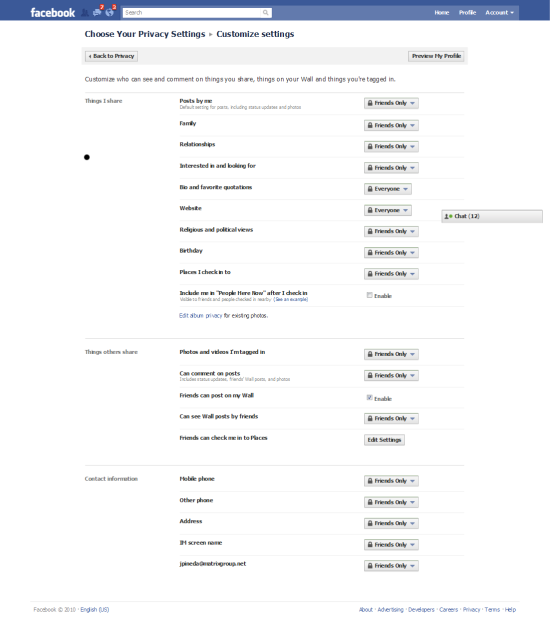
- Please don’t sync your iPhones with Facebook.
- Don’t try to check me into Facebook places.
- When you’re at my house, never check into Facebook Places or FourSquare so you don’t reveal my home information.
- Please don’t upload photos and videos that are unflattering to me and my friends/guests. (When I throw Rock Band parties at my house, videos are not allowed; we DO allow photos of us band members looking cool with our instruments.)
How about you? Have you audited your Facebook privacy settings recently? Any revelations? Any privacy disasters? What are you doing, if anything, to maintain a semblance of privacy online?

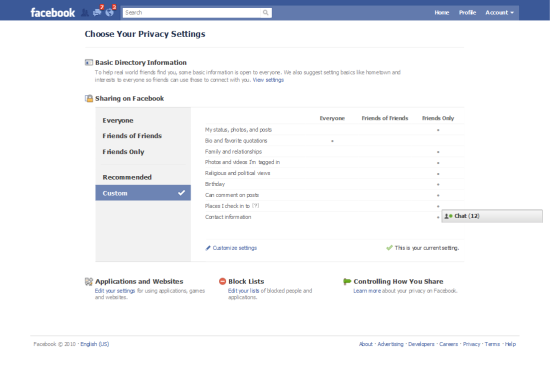

3 replies on “It’s Time To Audit Your Facebook Privacy Settings”
Wow, I didn’t realise this about the iphone/FB synch feature, thanks for the heads up Joanna
Most of my settings were the way I want them, but somehow my birthday become ‘EVERYONE’??? Not that it matters, really, as my birthday is fake in Facebook. (Do people really put their real birthdays in there? I guess some do. ) But an occasional audit is good. I’m torn on ‘friends of friends’ vs. ‘friends’ for photos. ‘Friends of Friends’ is a nice way to find other friends … but if a friend of yours is one of those folks who has thousands of ‘friends,’ it’s more dangerous.
Related to this, Facebook has long been able to access your Google contacts to send invitations to join Facebook. Google recently put a stop to this because Google doesn’t have reciprocal access to Facebook data.
http://www.reuters.com/article/idUSTRE6A455420101106